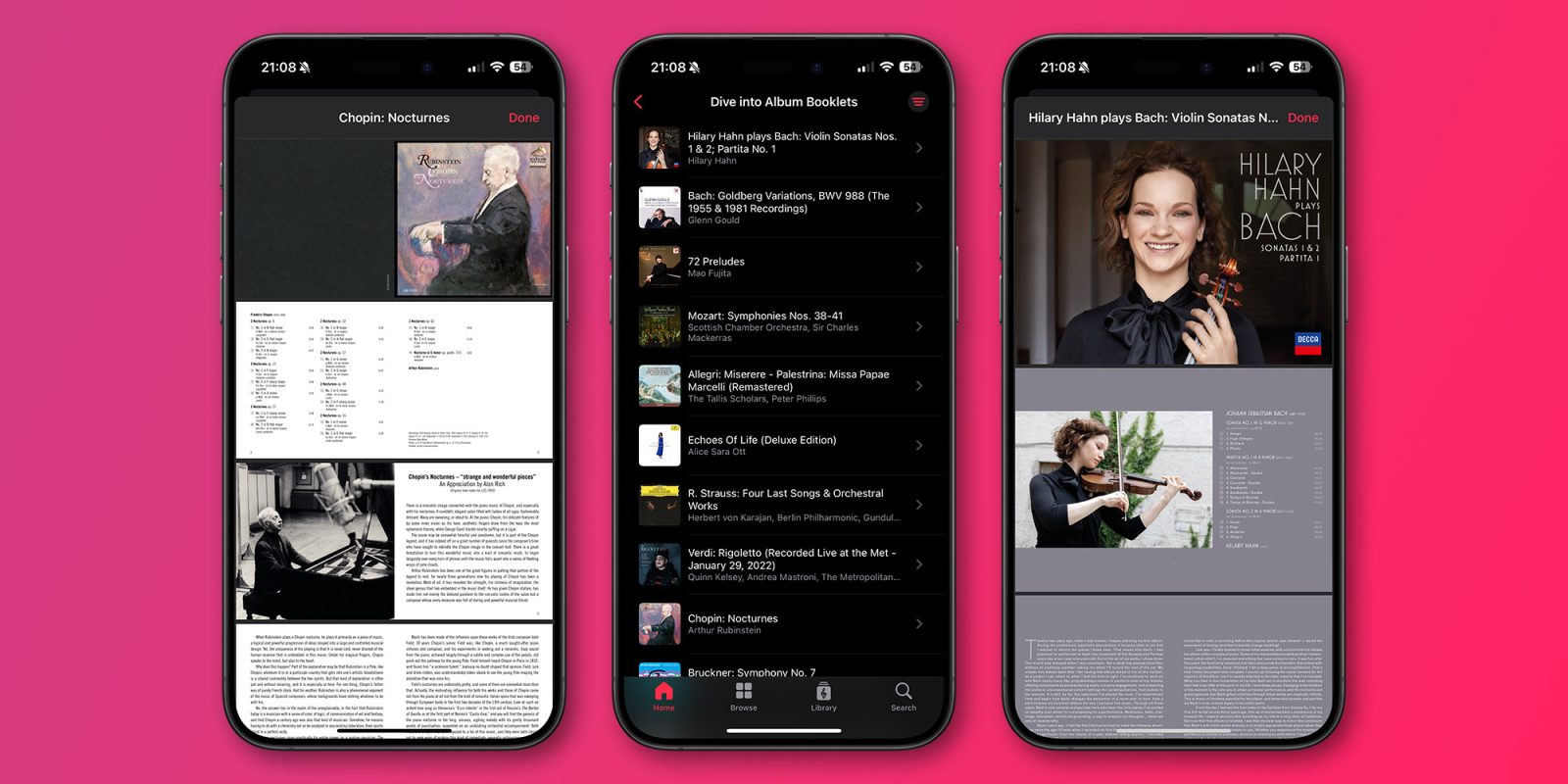
Following the release of iOS 18 to the public last week, Apple has now updated its Apple Music Classical app. With the update, the company is adding album booklets, as well as a new “Recently Added” section. Read on as we detail what’s changing with the new version of the app.
What’s new in Apple Music Classical
As described by Apple in the release notes, version 2.0 of Apple Music Classical adds album booklets for “thousands of albums.” The app shows a digital copy of the booklets shipped with the CD and vinyl packaging. These booklets usually include exclusive photos, details about the compositions, artist notes, lyrics, and more.
To promote the new feature, Apple has added a “Dive into Album Booklets” section to the app’s Home tab. When a booklet is available, users will see a new icon next to the add to library button. It’s worth noting that album booklets can only be viewed in the Apple Music Classical app.
In addition, the app has also gained a new “Recently Added” section in the Library tab. This was a long-standing request from Apple Music Classical users, since the app lacked a way to organize the songs in the order they were added to the user’s library.
For those unfamiliar, the app is an alternative version of Apple Music focused on classical songs. Users can search by composer, work, conductor, or even catalog number. The app also offers full metadata and thousands of editorial notes including composer biographies and descriptions of key works.
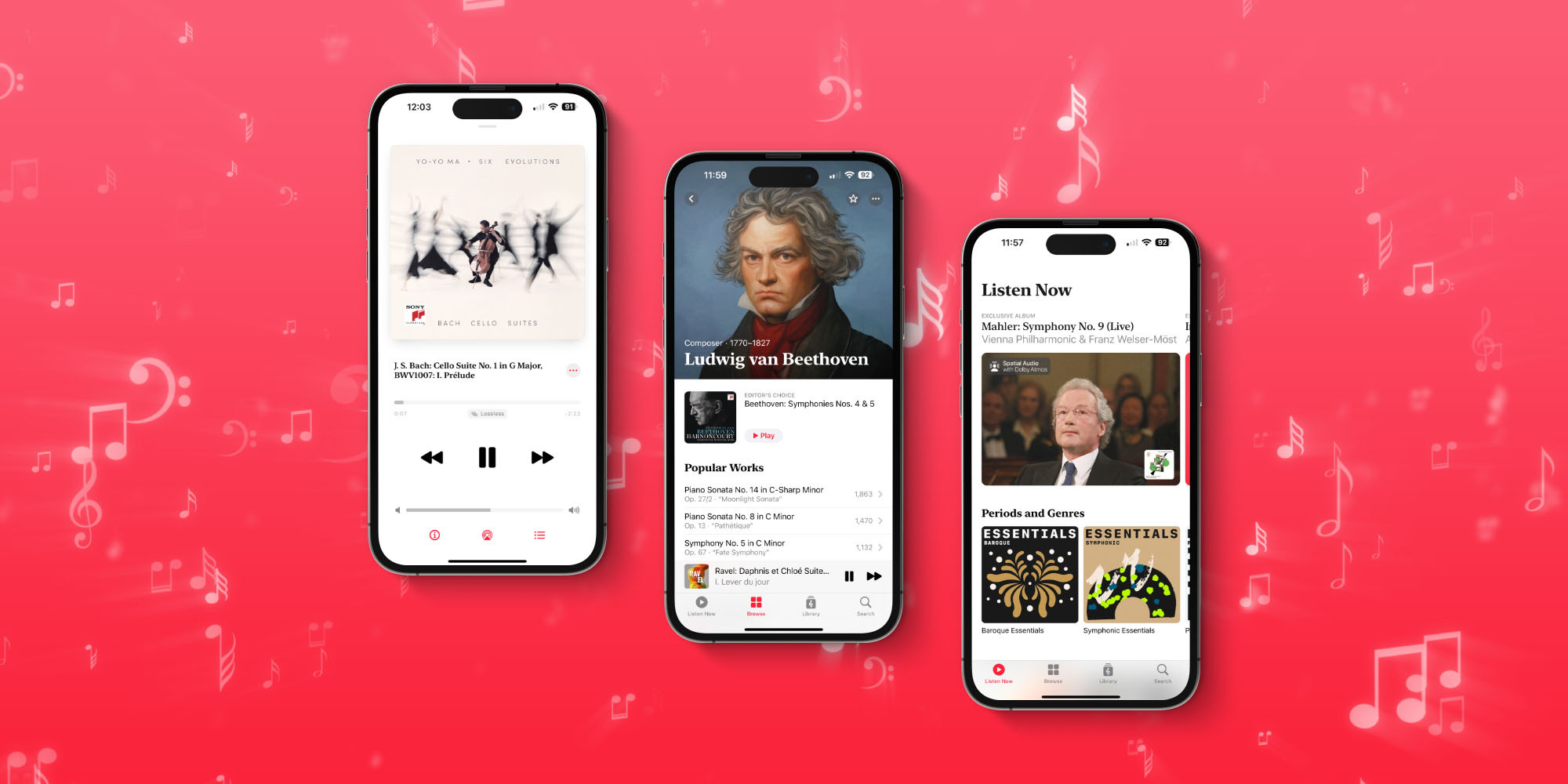
Users can download Apple Music Classical for free on the App Store in countries where it’s available. The service is included as part of the Apple Music subscription, which costs $10.99 per month in the U.S. (or $5.99 per month if you’re a student).
Read also
- Apple Music Classical debuts new Top 100 chart for albums
- Apple Music Classical now available for users in China, Japan and other Asian countries
- iOS 18 Apple Music helps you discover new music with the personalized New tab
- Apple Music adds five new personalized ‘Mood’ stations
- Apple Music can now transfer playlists to and from YouTube Music
- Apple Music now available in Rivian vehicles
- Spotify launches AI playlist creation to meet your specific music needs
FTC: We use income earning auto affiliate links. More.

 2 months ago
22
2 months ago
22








 English (US) ·
English (US) ·