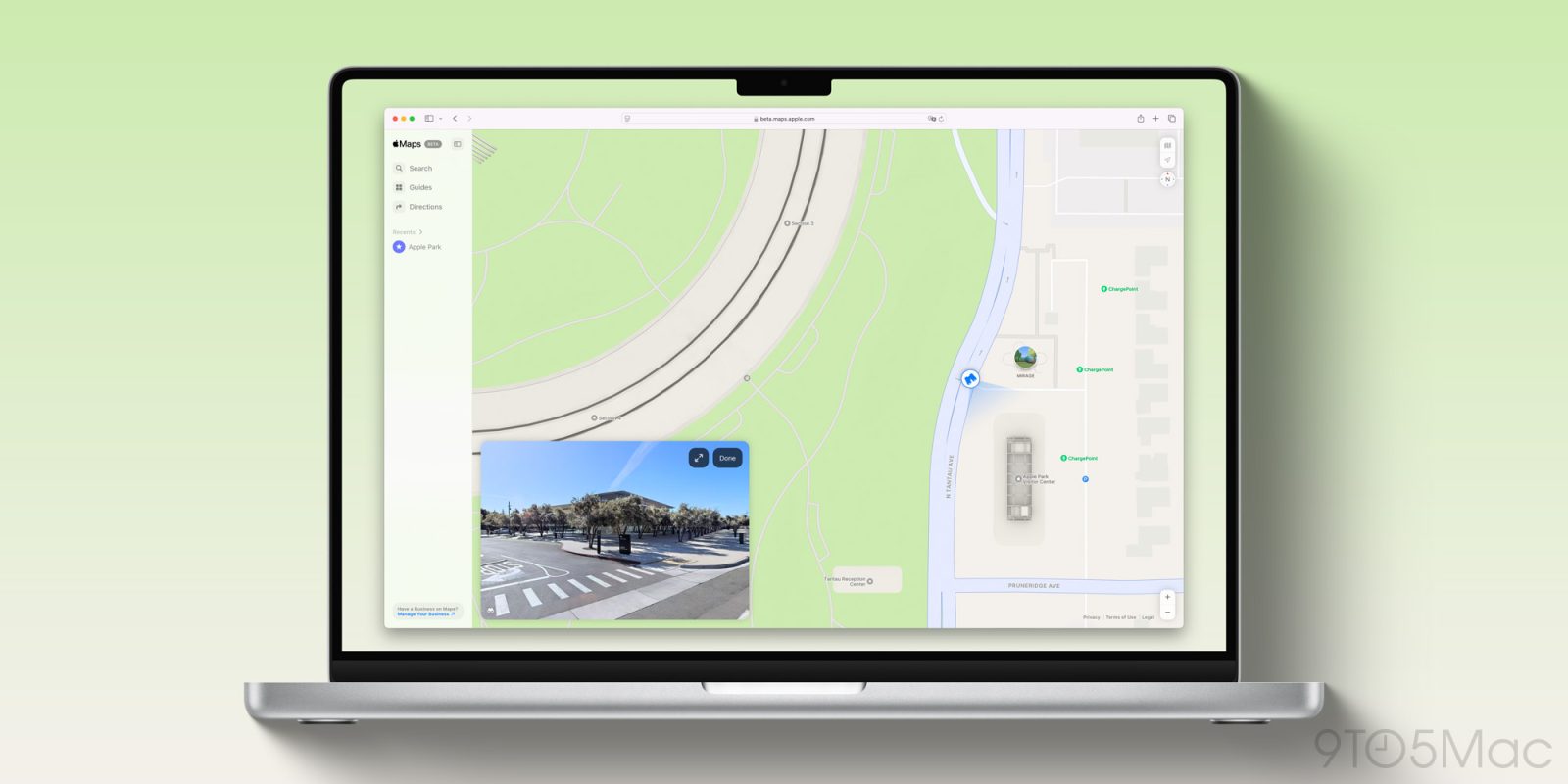
Apple in June introduced a beta version of Apple Maps on the web, allowing users of other platforms such as Windows PCs to access its map service directly from a web browser. Although the beta was quite limited at launch, it is now getting an important new feature, which is Look Around.
Look Around now available on Apple Maps web app
As noted by Chris Carley, it’s now possible to use Look Around in the web version of Apple Maps. According to the Look Map website, which lets users check the coverage of the main map platforms, the feature was added by Apple around December 11.
For those unfamiliar, Look Around is Apple’s version of Street View. The feature was introduced in 2019 with iOS 13 and lets users explore their surroundings with 360-degree panoramic views. Where available, Look Around can be accessed by tapping or clicking on the binoculars icon in Apple Maps.
Look Around is currently available in selected cities in the U.S., Canada, Australia, the U.K., the European Union and a few other countries. The full list can be found on Apple’s website.
Apple says Apple Maps on the web is still a “public beta.” The web app lets users explore the map, search for businesses and points of interest, find directions and view Guides. Features such as the transit map and 3D buildings are still unavailable. There’s also no option to sign in with an Apple ID to access saved places and custom Guides.
According to Apple, support for more features, platforms and languages will be added in the future. You can try Apple Maps on the web by visiting beta.maps.apple.com in Safari, Chrome, Edge and Firefox.
Read also
- Buy Appple produts at a discount
- Apple Maps gets upgraded Yelp experience, with more change likely coming
- Hands-on with what’s new for Apple Maps in iOS 18
- Apple Maps real-time transit information comes to Tokyo
- Apple Maps cycling routes come to bicycle-friendly Netherlands
- Apple launching eight-month project to improve Apple Maps data in the UK
- Enhanced Apple Maps experience with Look Around coming soon to Brazil
FTC: We use income earning auto affiliate links. More.

 3 weeks ago
6
3 weeks ago
6








 English (US) ·
English (US) ·