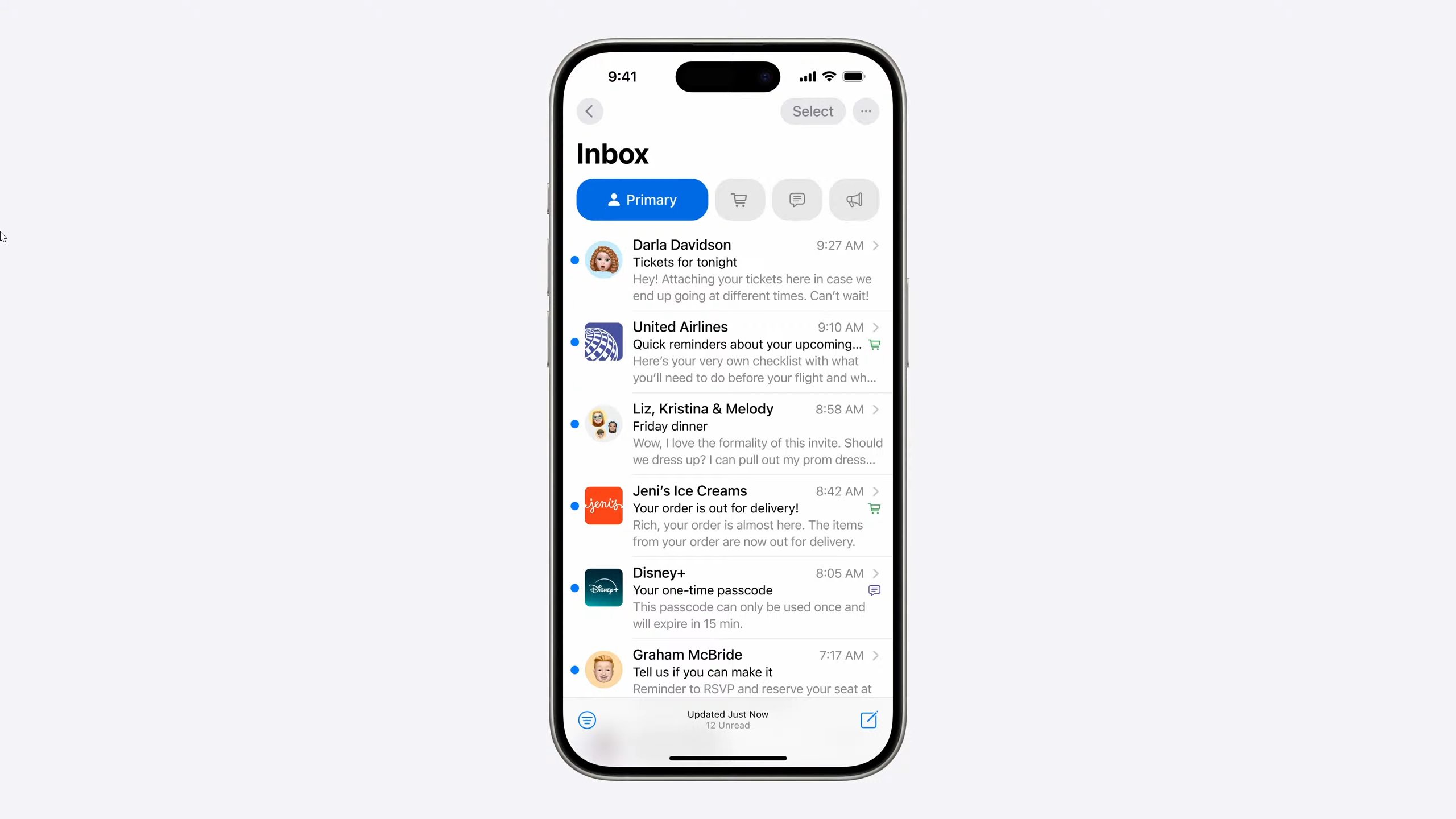
TL;DR
- Apple Mail now separates your inbox into categories to filter out emails about promotions and newsletters.
- The new look is very similar to the Gmail setup, with categories like Primary, Transactions, Updates, and Promotions.
- Apple Intelligence will also help you proofread, summarize, or rewrite your emails.
Apple just announced a useful upgrade to the Apple Mail app in the WWDC stream. Your inbox will now be organized into categories, such as promotions, newsletters, and transactions. The idea is to separate those routine emails that you don’t want to delete or junk from your main inbox feed.
This new approach looks a lot like the way Gmail has done things for a while, with the categories also being very similar. Primary is where personal and time-sensitive emails live, Transactions are where confirmations and receipts go, Updates are for news and social notifications, and Promotions are for marketing emails and coupons.
But Apple has taken the format a step further. There’s a new priority view that shows you emails that might be most relevant at any given time. For example, if you’re on your way to catch a flight, this priority summary will put your flight booking confirmation front and center.
There is also a new Digest view that pulls together all of a business’s relevant emails, allowing users to quickly scan for what’s important at the moment.
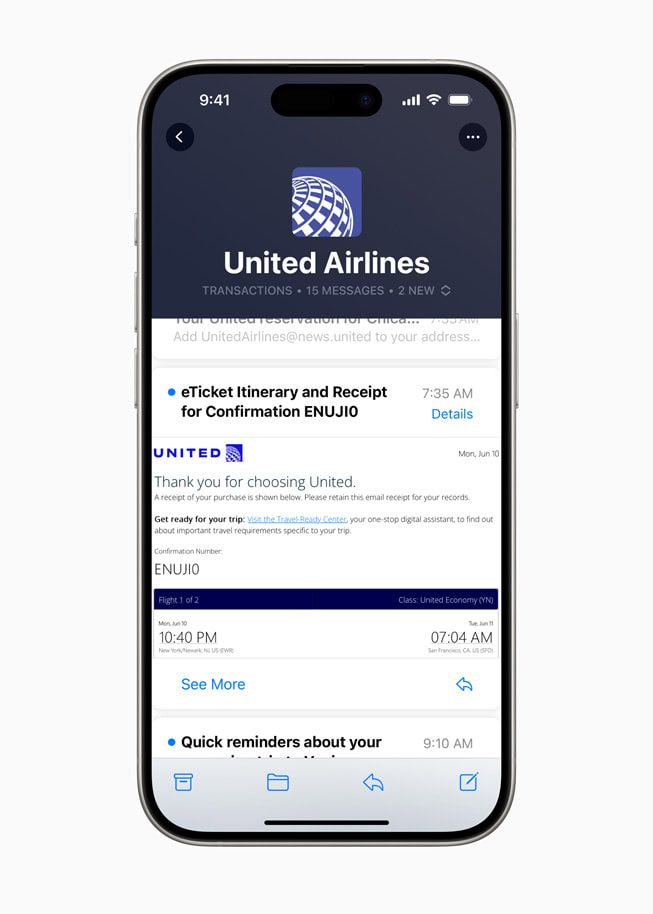
Apple Mail is also getting some nice AI features. Apple Intelligence can you proofread your email or help you rewrite it if, for example, you want it to sound more professional. You can also ask it to do things like automatically add some summary bullet points to the top of a long email.
Got a tip? Talk to us! Email our staff at [email protected]. You can stay anonymous or get credit for the info, it's your choice.







 English (US) ·
English (US) ·