
watchOS 11 comes with a new “Vitals” app that aims to help users make better health and fitness decisions. Now Apple Health VP Dr. Sumbul Desai has shared why sleeping with Apple Watch will be needed to deliver the best understanding of your overall health with the Vitals app.
As a refresher, here’s how Apple describes the new feature in watchOS 11:
Wear your watch to sleep each night and get a more holistic understanding of your daily health status. With the new Vitals app, you can quickly see your overnight health metrics right on your watch: heart rate, respiratory rate, wrist temperature, blood oxygen, and sleep duration.
Vitals establishes a typical range for each of your health metrics collected as you sleep. So you’ll always know at a glance how your metrics are stacking up.
Once you’ve recorded your range, Vitals will alert you if multiple metrics are outside of the norm to help remind you to “pay closer attention to your body.”
But why do you need to get those measurements with Apple Watch while sleeping? Apple Health VP Dr. Sumbul Desai shared the answer in an interview with CNET.
The “biggest behavior change” most Watch users will have to make to get the most out of Vitals, according to Desai, is to go to bed with it. Tucked safely away from daytime stress, activity and movement that can influence health metrics like heart rate or temperature, health information collected overnight can give you a more complete picture of your baseline or “basal” state, according to Desai.
Vitals is similar to features available with Fitbit wearables as well as apps like Gentler Streak that use your health data to offer a holistic view and help you be more intentional about rest and recovery.
Dr. Desai also highlighted that the Vitals app notifications are careful not to suggest the need to seek medical help:
“We don’t say, ‘You need to go talk to a doctor,'” she added, referring to the language used on Vitals. “We’re really thoughtful about not unnecessarily queuing you to go to the doctor.”
Meanwhile, another feature in watchOS 11 to encourage rest is the ability to pause your Activity Ring progress. Read all about that in our full coverage:
FTC: We use income earning auto affiliate links. More.

 4 months ago
31
4 months ago
31
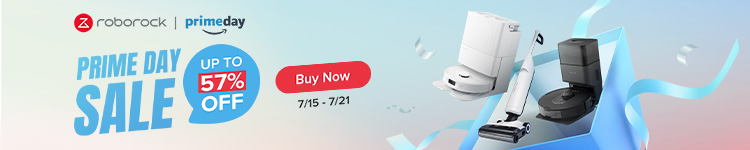
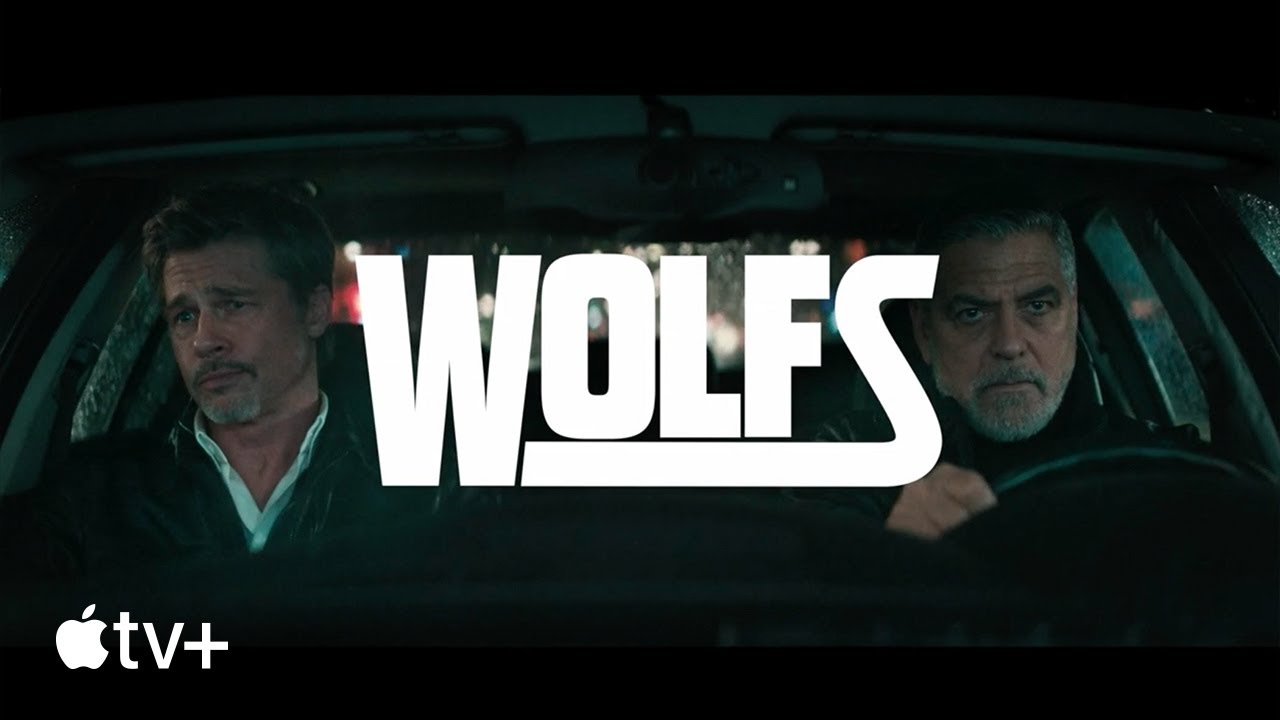






 English (US) ·
English (US) ·