
TL;DR
- Apple announced the upcoming macOS Sequoia update at its annual WWDC event.
- The update brings a new Continuity feature, iPhone Mirroring, alongside window tiling and other long-awaited features.
- You can now use your Mac’s keyboard and trackpad to interact with iPhone apps.
At its WWDC 2024, Apple announced macOS Sequoia and a significant expansion to Continuity, dubbed iPhone Mirroring. As the label suggests, the feature will let you remotely control your smartphone directly from a Mac. To access this feature, Apple is adding a new iPhone Mirroring icon that will permanently live in the Mac dock. Clicking on it will launch a new window with the iPhone’s home screen streamed wirelessly.
You can launch and interact with any iPhone app using the Mac’s trackpad and keyboard and the phone will even pass along audio to the computer. Moreover, since this feature is part of Apple’s broader Continuity suite, it extends beyond screen mirroring. For starters, iPhone notifications will now show up alongside your Mac notifications and you can simply click on one to launch screen mirroring.
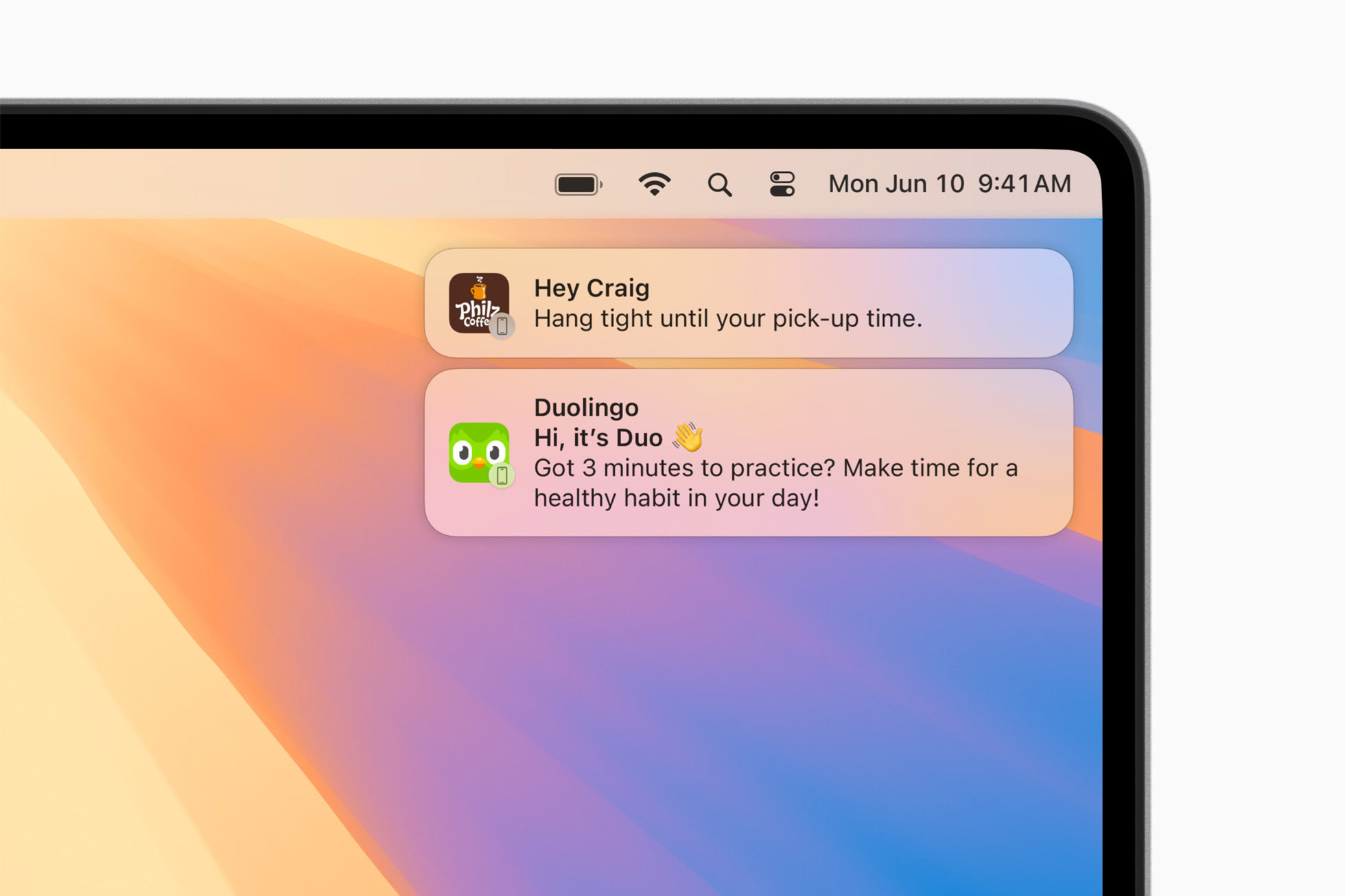
You won’t be prompted to unlock your iPhone to mirror its screen and it will continue to work even with the screen completely turned off. Apple’s demo even showed an iPhone in StandBy while it was being remotely accessed from a Mac. As you’d expect on the security side of things, mirroring will only work if you’re logged into the same iCloud account on both Apple devices.
The feature Apple showed off today is similar to Google’s Phone Hub on Chrome OS, which allows you to stream apps from Pixel phones running Android 13 or newer. The company was rumored to be developing a similar solution for Windows and macOS in 2022, but that hasn’t seen the light of day yet. Luckily, Windows users can stream Android apps using Microsoft’s Phone Link app, which is also pre-installed on some phones. I’ve also used the open-source tool Scrcpy to remotely control Android devices from my PC for years now. Like the upcoming iPhone Mirroring feature, it supports audio forwarding and works with the screen turned off.
While iPhone Mirroring is undoubtedly the headlining feature of macOS Sequoia, Apple also announced a handful of other long-awaited features at WWDC. Window tiling, for instance, is finally coming to Mac and it looks similar to Microsoft’s Snap Windows feature that’s currently available in Windows 11.
The macOS Sequoia update will only be released this fall, but a developer beta is set to become available later today.
Got a tip? Talk to us! Email our staff at [email protected]. You can stay anonymous or get credit for the info, it's your choice.








 English (US) ·
English (US) ·