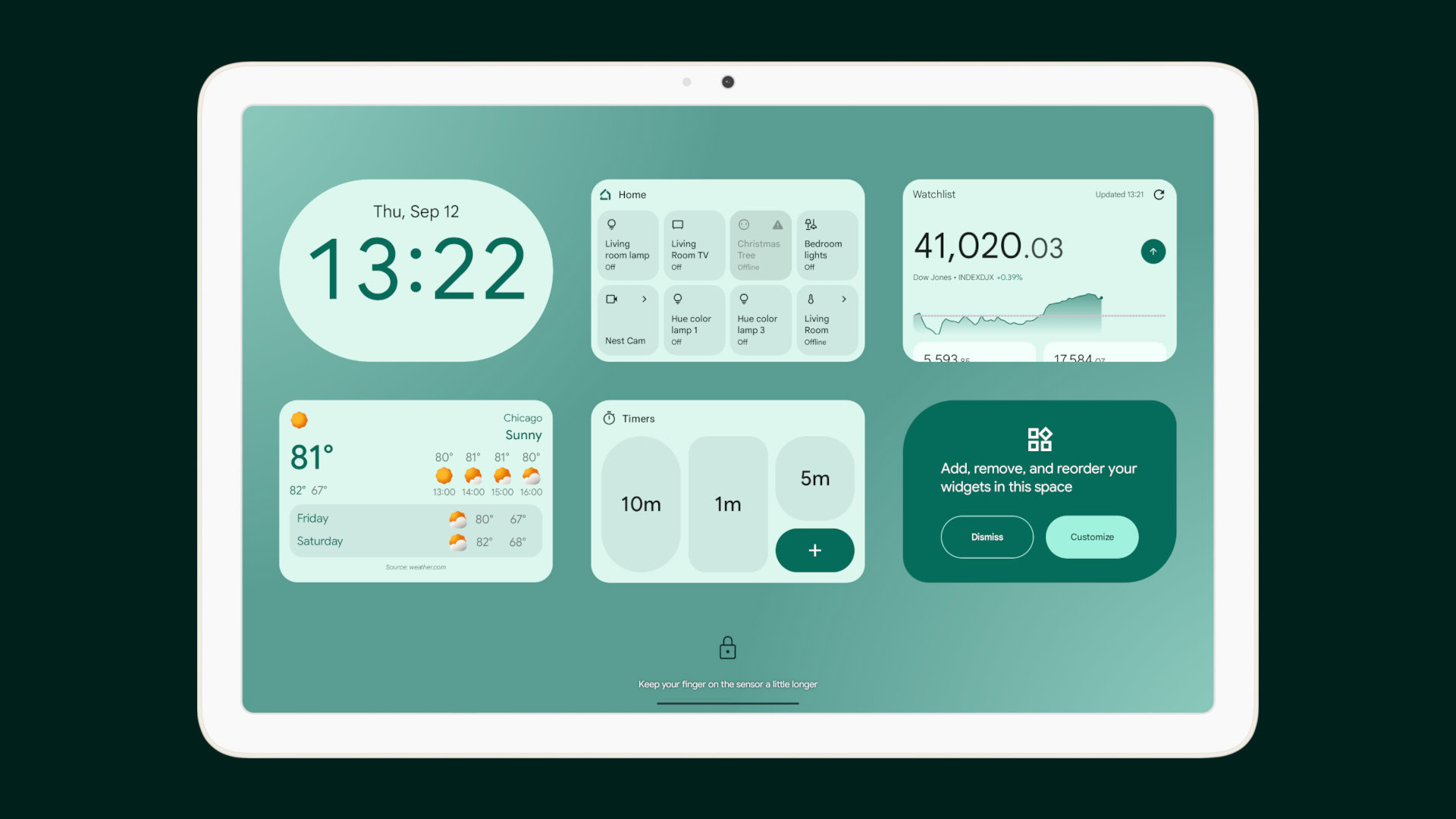
Mishaal Rahman / Android Authority
TL;DR
- The latest Android 15 QPR1 beta update lets you add widgets to the lock screen on the Pixel Tablet.
- However, you can only add widgets if you’re using the default Pixel Launcher and not a third-party home screen launcher.
- This is because SystemUI sends an intent that only the Pixel Launcher is currently equipped to handle.
After removing the feature nearly a decade ago, Google finally brought widgets back to the lock screen in the latest Android 15 beta release. If you have a Pixel Tablet running Android 15 QPR1 Beta 2, you can swipe inward from the right edge of the lock screen to access a new area where widgets can be added. However, you’re currently only able to add widgets to the lock screen if you’re using the default Pixel Launcher. Here’s why.
To accommodate lock screen widgets, Google created a dedicated area on the lock screen called the “glanceable hub.” This area, as I just mentioned, is accessed by swiping inward from the right edge. While it’s capable of displaying widgets like your Android home screen, the “glanceable hub” is much more limited in functionality.
In fact, it doesn’t even have its own UI for adding new widgets. When you tap the “add widgets” button on the lock screen, SystemUI (the app that handles the lock screen and “glanceable hub”) sends an intent to the current default launcher to handle picking widgets on its behalf. This is perfectly reasonable because the Pixel Launcher already has a widget picker so Google didn’t have to bother reimplementing it in SystemUI.
However, it’s a problem when the current default launcher either doesn’t have a widget picker or just isn’t capable of handling the intent that SystemUI sends out. Unfortunately, nearly every other Android home screen launcher that I checked — including some of the most popular third-party launchers and several OEM ones — meets one or both of these criteria. The result is you can’t add new widgets to the lock screen when you’re using one of these alternative launchers. An interface for picking widgets will simply not appear when you tap the “add widgets” button on the lock screen.
This issue affects Smart Launcher, Nova Launcher, Niagara Launcher, Lawnchair, and Microsoft Launcher from the Google Play Store as well as the OnePlus Launcher, Samsung’s OneUI Home, and Xiaomi’s HyperOS Launcher, among others. The good news is that the fix is pretty simple.
All you have to do is temporarily change the default launcher back to the Pixel Launcher, add the widgets that you want to the lock screen, and then change the default launcher back to the launcher of your choice. This works because SystemUI only offloads the responsibility for picking widgets to the default launcher; SystemUI is still responsible for binding and hosting the actual widgets themselves.
For developers of home screen launchers, the fix requires a bit more effort. Google hasn’t shared any public documentation or provided any official guidance on how to handle this issue yet, but that’s to be expected since they haven’t even announced the lock screen widgets feature yet. Fortunately, your launcher just needs to have a widget picker activity that SystemUI can invoke when it sends the android.intent.action.PICK intent. The intent that SystemUI crafts has a few extras that your activity might also need to handle, which you can view here.
Only a handful of you have probably come across this issue so far, I’m sure. If you have, though, then you may have thought that the lock screen widgets feature is just broken. After all, if you’re using a third-party launcher, the “add widgets” button on the lock screen silently fails with no explanation given. It would be nice if Google acknowledged this issue or tweaked Android in some way to avoid it, but until then, reach out to the developers of affected launchers with a link to this article to let them know about what’s happening.
Got a tip? Talk to us! Email our staff at [email protected]. You can stay anonymous or get credit for the info, it's your choice.








 English (US) ·
English (US) ·