
C. Scott Brown / Android Authority
Even though car companies wish we didn’t, we all love Android Auto. In a 2023 poll, we found that nearly 60% of our readers use Android Auto in their cars. We also know from other polls and articles on the site that the majority of our readers would refuse to buy a car that did not come with Android Auto support. In other words, people who read AA love their AA. Sorry, car companies, but your dreams of paid subscription infotainment systems will be a very tough sell.
Myself, I am an Android Auto user. My partner and I share a 2019 Subaru Crosstrek that supports wired Android Auto connectivity, and we can’t imagine life without it. The times we have been driving a vehicle that doesn’t support Android Auto have been frustrating, to say the least, because we rely so much on Maps for navigation, easy access to my music collection via Plex, and, of course, a safe way to hear and respond to text messages.
That being said, Android Auto is far from perfect. It has many idiosyncrasies (and even outright bugs), and it’s also missing many features. Worse still, some features have been missing for years despite constant requests from users, and some features do exist but only in select countries.
With that all in mind, I’ve rounded up six of my top missing features in Android Auto. Keep in mind that I live in the United States, so this wishlist is from the perspective of a US driver. Let’s dive in!
1. More options when the car is parked

C. Scott Brown / Android Authority
Although this list isn’t in any particular order, this is definitely the feature I want the most. Android Auto already has a good understanding of the connected vehicle’s motion. For example, it will not let you use the on-screen keyboard when the vehicle is moving, and Google Maps can show you your approximate travel speed. Considering Android Auto knows how fast I’m going, why can’t it offer me more features and tools when I’m not going anywhere?
As an example of what I mean, why can’t I watch a YouTube video on my Crosstrek’s display when I’m parked? Android Auto knows I’m stopped and, therefore, knows it would be perfectly safe for me to watch that video, but there’s no way to do it. Instead, while I’m waiting to pick up my partner from somewhere, I need to hold my phone in front of my face, which is silly when there’s a big display right there on my dash.
I should be able to watch a YouTube video on my car's display while I'm parked.
The lack of this feature is especially frustrating when you take into account electric vehicle (EV) charging. Our Crosstrek is not an EV, but if it were, I would likely sit in it at a public charging station at least a few times a month. It would feel so silly to do this and not be able to watch a video, play a game, browse the web, or do any number of other things on my car’s display.
It should be noted that Android Automotive — the Android version that is integrated directly into certain vehicles, such as those from Polestar — allows you to do lots of things while the car is parked. In fact, Google has a whole support page that encourages developers to customize apps for this purpose and even emphasizes how easy it is. There’s simply no reason why it couldn’t offer the same functionality to Android Auto.
2. Hazard and speed trap alert creation in Maps

Edgar Cervantes / Android Authority
Android Auto users will be intimately familiar with hazard and speed trap alerts. While using Google Maps to navigate, these alerts will let you know that there’s an obstruction in the road, a car is parked in the breakdown lane, or a speed trap is coming up soon. These alerts are crowdsourced, meaning drivers are logging them in real time, and Maps is then sharing them with others.
The problem, though, is that there’s no way to flag a hazard or speed trap using Maps in Android Auto in the United States. You can do this through the Android Auto version of Waze (another Google product), or you can use the phone version of Maps. However, the former option is not used nearly as ubiquitously as Maps and the latter option is dangerous to do while driving.
It's crazy that I can't flag a hazard or speed trap through Android Auto in the United States.
What’s even more frustrating is that this feature does exist in other countries, most recently India. Even more confounding is that Google Maps within CarPlay — Apple’s version of Android Auto for the iPhone — also supports logging hazard alerts. In other words, Google is fully capable of offering this feature in the United States. It just doesn’t, for whatever reason.
The irony is that flagging hazards and speed traps is supposed to make us safer, but the only current way I can create the flags in Maps while driving is to use my phone — a patently unsafe thing to do. Come on, Google: fix this.
3. Hazard and speed trap alert creation through Assistant

C. Scott Brown / Android Authority
This one is a bit of a cop-out because it is simply an extension of the previous wishlist item. However, this is slightly different because creating hazard alerts through Google Assistant doesn’t exist anywhere. It doesn’t exist in India, and it certainly doesn’t exist in CarPlay.
What I’m imagining here is the ability to say something like this: “OK Google, there’s a speed trap here.” Doing so would create a speed trap alert within Maps at my current location. I could do the same for road hazards, such as, “OK Google, there’s something in the road here.”
Imagine driving along and then just casually remarking, 'OK Google, there's a speed trap here.' Why isn't this a thing?
Not only would this make flagging speed traps and hazards easier, but it would also be safer. Flagging hazards using Google Maps on CarPlay, for example, requires two taps on your car’s display: one to initiate the flag and then another to select from seven different types of alerts (construction, stalled vehicle, speed trap, etc.). Waze has a similar system. While two taps on your display might not sound terribly unsafe, it’s certainly less safe than no taps at all.
It is possible that Google is holding back the rollout of flagging hazards for Maps in Android Auto here in the US until it can work out this Assistant-based companion tool. If so, that’s good news. However, I would still like the ability to manually create flags now, as that’s certainly more important than being able to do it hands-free.
4. Hands-free dismissal of alerts

Damien Wilde / Android Authority
Speaking of hands-free alerts, when Android Auto does alert you of a hazard, speed trap, construction, etc., it does so through an on-screen pop-up. This pop-up stays on the display for a certain amount of time before auto-dismissing itself. However, to get it to go away faster, you can tap on the Dismiss button.
Why do I need to tap the screen to dismiss these alerts? Why can’t I just say the word “dismiss” and have it cancel out? I can do this with timers and alarms on my phone, watch, smart speakers, and smart displays, so why can’t I do it with Android Auto alerts?
This is yet another example of how Google could make driving safer by eliminating the need to physically touch your car's display.
Hazard alerts aren’t the only time this happens, either. For example, if you begin navigating to a business that closes within an hour, Maps will alert you of this. While this is a great feature that could be helpful information for someone trying to get somewhere in time, sometimes it’s annoying to need to listen to Google Assistant say the whole rigamarole of how this business will be closing soon and blah blah blah. I should just be able to say, “Dismiss” or “Stop” and get it to shut up.
5. Better support for wireless connections

C. Scott Brown / Android Authority
I will fully admit that this issue is not just on Google. Hardware integrating with other hardware is difficult to manage, especially considering how many phone/car manufacturers there are.
However, this doesn’t change the fact that wireless Android Auto needs a lot of work. Connections can be unreliable, freezes and crashes are common, and your phone’s temperature can get pretty high. Myself, I tried to use wireless Android Auto through the Motorola MA1 since my Crosstrek does not support wireless connectivity. This method was so messy that I eventually got rid of the dongle and went back to a wired connection. Yes, having the cable is an inconvenience, but it is not nearly as inconvenient as Maps freezing up while I’m driving somewhere or my music skipping like crazy.
The good news here is that wireless connectivity is getting better — but only with new cars. For example, the 2024 Subaru Outback has wireless Android Auto built in, and it worked pretty well when I tried it out recently (the Outback also has a built-in wireless charger, which is always nice). Still, my phone temp went way up while using it, and connectivity wasn’t 100% reliable. Besides, one shouldn’t need to buy a new car for this to be better.
6. Google Meet support

Damien Wilde / Android Authority
Of all the wishlist items here, this one is the most perplexing. Obviously, Google makes Google Meet. Google also makes Android Auto. Why can’t I start/receive a call with Google Meet through Android Auto in 2024? It’s a confounding mystery.
What makes this even more ridiculous is that Android Auto supports calls through Meet’s main competitors: Zoom, Microsoft Teams, and Cisco Webex.
To be fair, it’s possible Google isn’t investing in this because it’s worried about abandoning Meet just like it did Duo and Hangouts before it. I’m kidding, but also…the Google Graveyard is a big place, so I’m not completely kidding.
Regardless, please bring Meet support to Android Auto, Google.
Those are my top six wishlist items for Android Auto! Which one do you want the most? Is there one I missed? Let me know in the comments, and be sure to vote in the poll below, too!
What do you most want to see in Android Auto?
0 votes


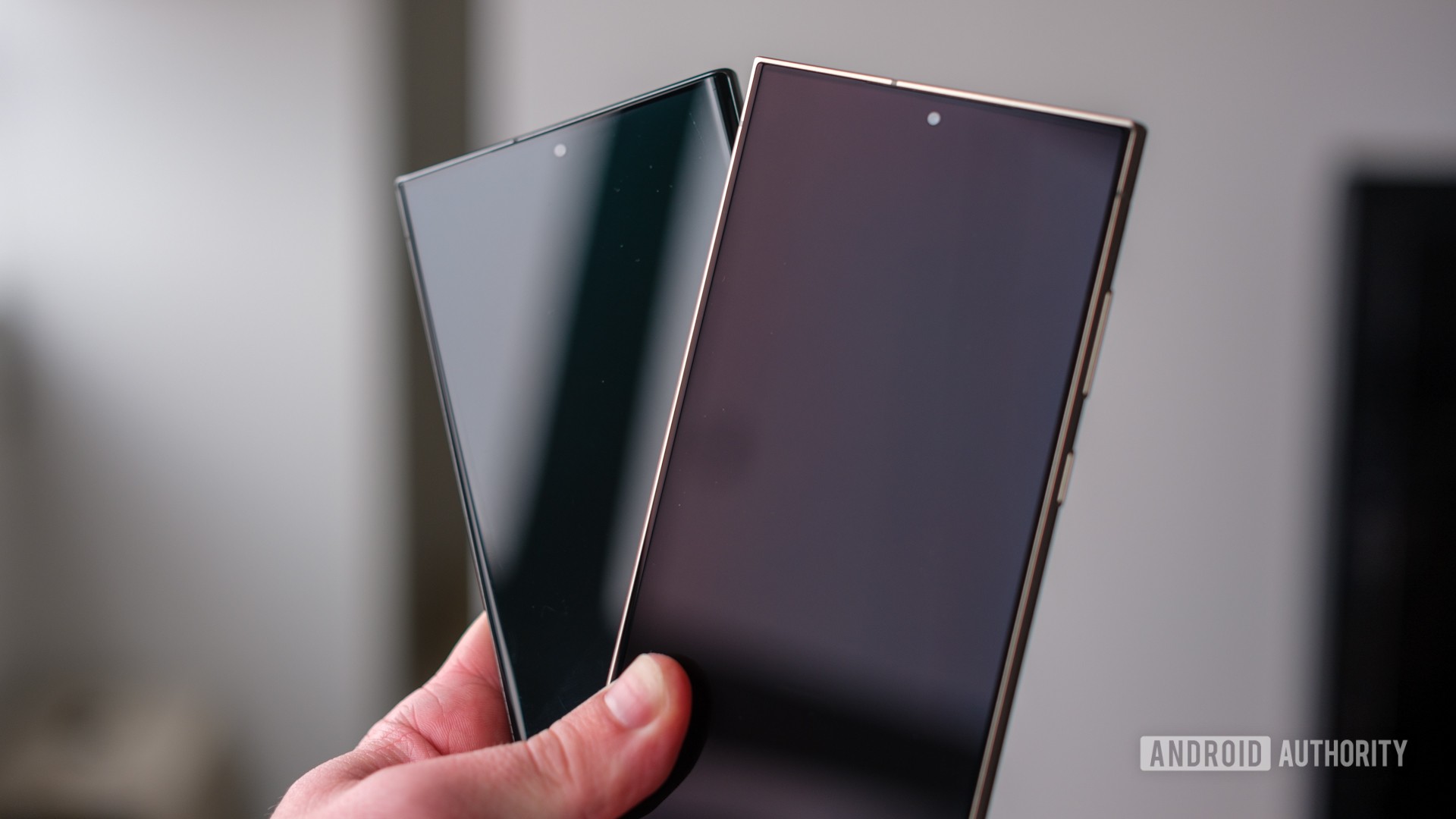





 English (US) ·
English (US) ·