
C. Scott Brown / Android Authority
TL;DR
- Android Auto has stopped outputting audio for some Pixel users.
- The problem seems to have popped up after installing the December Pixel Drop.
- Both wired and wireless connections seem to be affected.
If you’re not yet using Android Auto with your car, what in the world are you waiting for? We are big fans of Google’s solution for getting our favorite apps and services playing nicely with our vehicles, putting convenient access to Maps, our favorite music, and more, right on the dash. Of course, the flip side to liking something that much is that you’re going to feel that sting all the more acutely when Android Auto isn’t working, which is exactly the situation a bunch of users find themselves in right now.
A small but growing contingent of Android Auto users has been taking to Google’s support forum to share reports of losing audio output after installing the new December Pixel Drop on their phones (via 9t05Google). Obviously, they’re all running Pixel phones, and the issue has been spotted on models ranging from the Pixel 6 through Pixel 9 series.
For affected users, the system visually appears to operate just like normal, and when you try to play music with apps like Spotify, the screen suggests that everything’s working great. But for some reason, nothing comes out of your car’s speakers. Resetting all the systems involved doesn’t appear to resolve the issue, and it seems to persist across both wireless and USB Android Auto connections.
While frustrating, this kind of glitch is far from unprecedented, and we saw plenty of Android Auto users experiencing headaches around this time last year, too, only with Android 14. That’s not exactly comforting, but at least this is one rodeo Google’s been to before. Hopefully we’ll see the company identify whatever’s the root of this unintended muting soon, and get the music playing again for Android Auto users.
Have you run into any issues with Android Auto after installing Google’s latest update on your own Pixel phone? Fill us in on the deets in the comments below.
Got a tip? Talk to us! Email our staff at [email protected]. You can stay anonymous or get credit for the info, it's your choice.

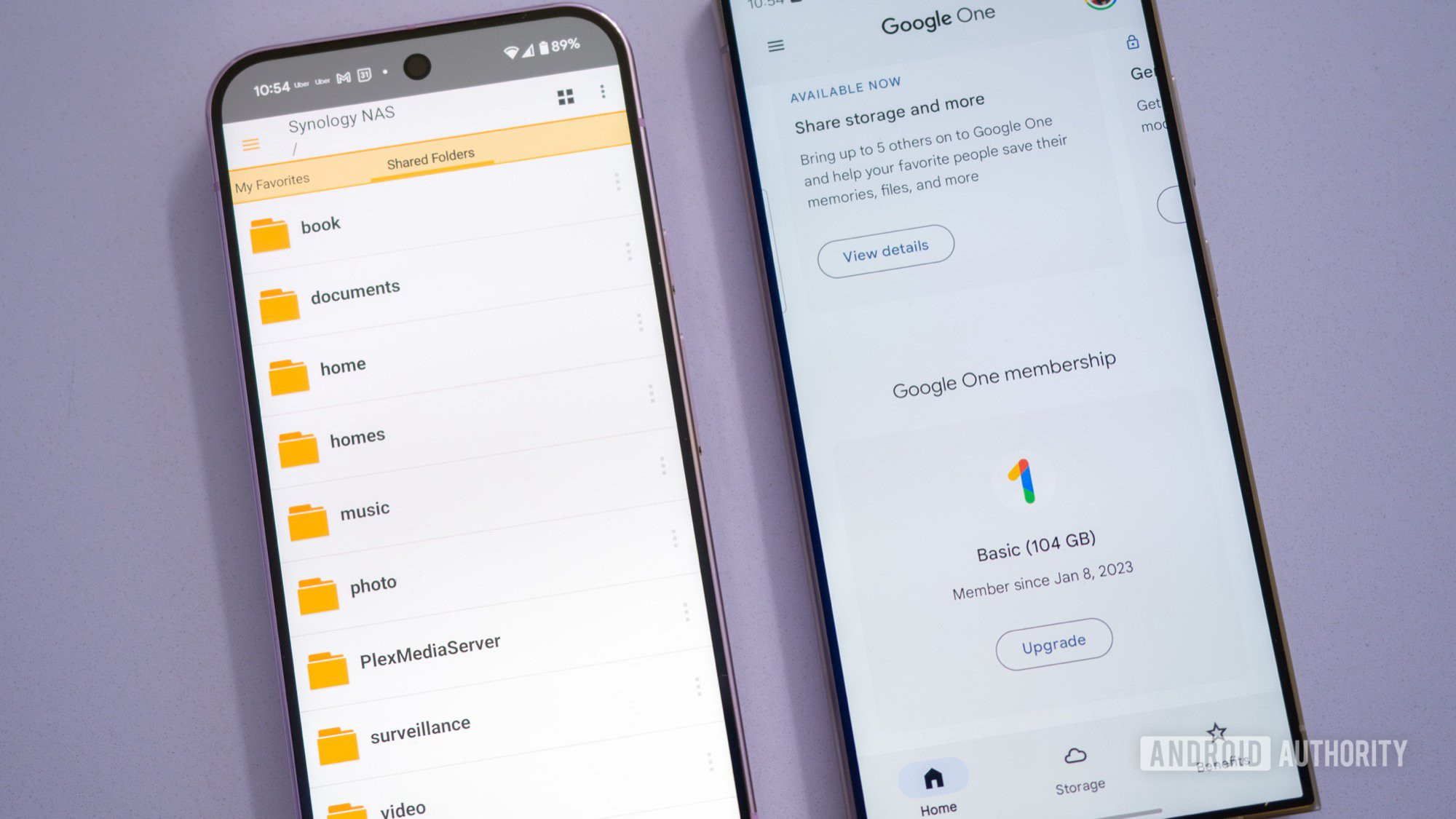




 English (US) ·
English (US) ·