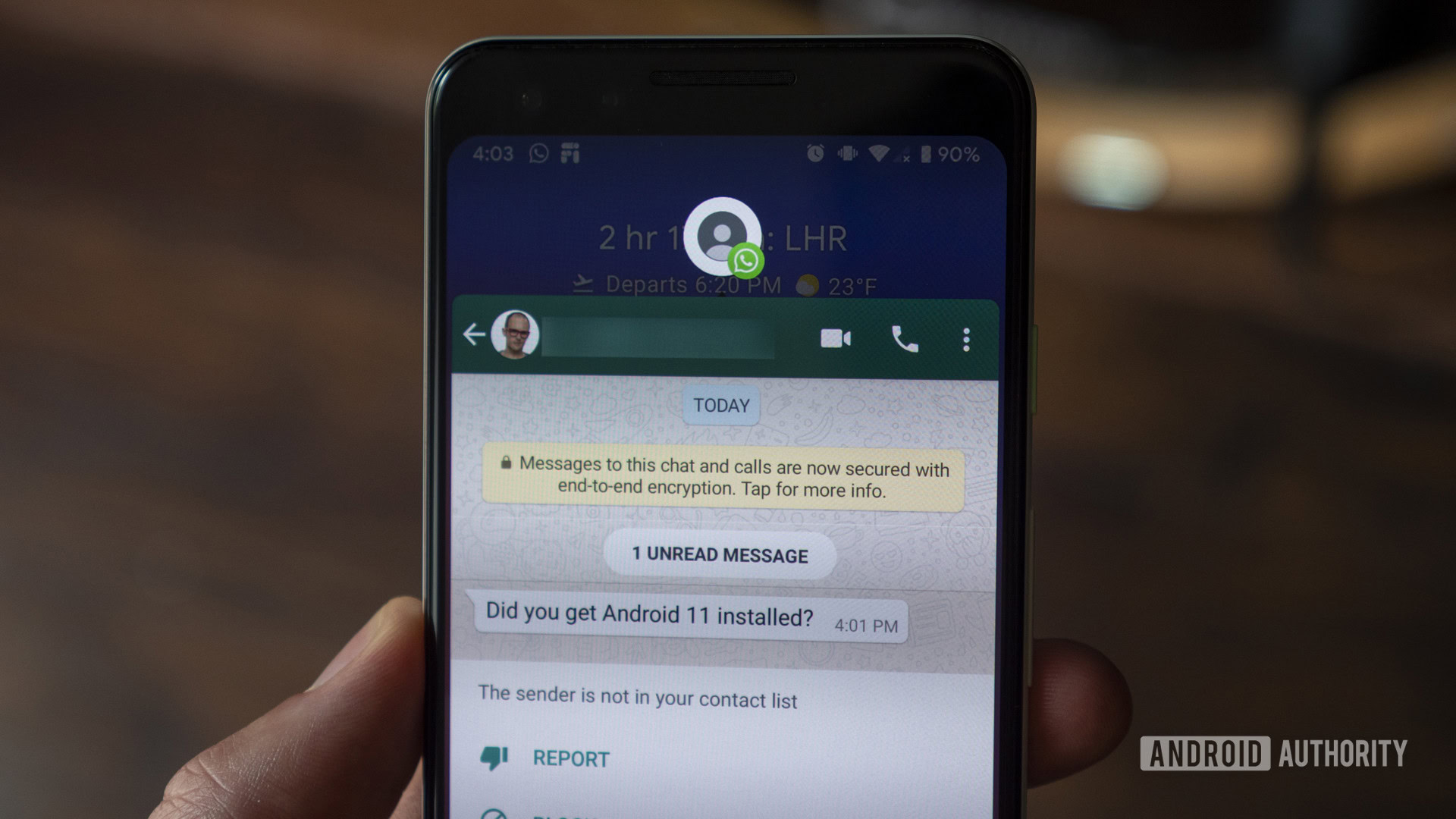
Jimmy Westenberg / Android Authority
TL;DR
- Android will soon let you stash notification bubbles to the side so they take up less space on the screen.
- Currently, notification bubbles are always fully visible on top of other apps.
- The ability to stash bubbles isn’t available yet, but we managed to activate the feature early.
The bubbles API is a neat but sadly underutilized feature that lets messaging apps put conversations in a floating window. If you tap the bubble button in a conversation notification, the conversation opens up in a floating window on top of other apps. When you’re done chatting, you can hit the back or home buttons to minimize the floating window. However, the bubble icon will remain fully visible on the screen, taking up some precious screen real estate. Fortunately, Google is working on a way to make notification bubbles less distracting in the next Android 15 update.
Notification bubbles float on top of other apps regardless of whether or not they’re minimized or expanded. When they’re expanded, they take up most of the screen since they need space to show an entire conversation. When they’re minimized, you’ll only see the circular icon provided by the app for the conversation. Bubble icons are intended to always be visible so you can quickly see and send messages from any screen, but when you’re done chatting, you can drag them to the bottom to dismiss them.
Bubbles are either always fully visible or hidden, with no in-between option. Google is looking to solve this issue with a new stashing feature. While I was digging through the Android 15 source code, I came across code for a bubble-stashing feature that lets you stash bubbles to the side of the screen. This feature isn’t available yet in the current stable or beta release of Android 15, but I managed to activate it early to see what stashing is like.
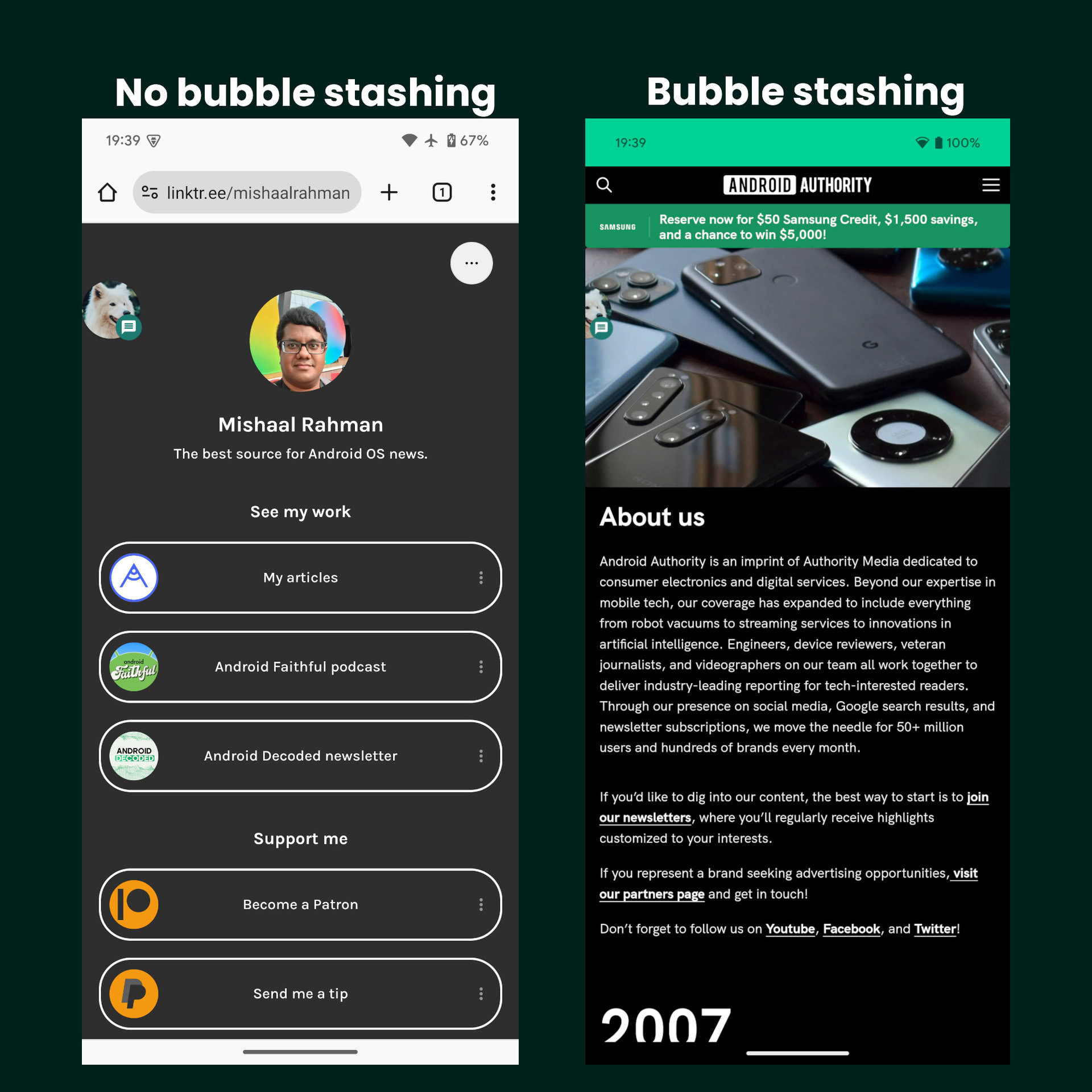
Mishaal Rahman / Android Authority
Stashing a bubble partially minimizes its icon so it takes up much less space on screen. When bubbles are stashed, they take up about 50% less space while still providing quick access to your favorite conversations. To stash a bubble, you just need to drag it to either side of the screen and wait a few seconds. To unstash a bubble, just tap it or wait for a new message to come in.
Bubble stashing is a really simple yet welcome upgrade to Android’s notification bubbles feature, so I’m surprised it took us this long to get it, especially since picture-in-picture windows have been able to be stashed since Android 12. Given that the bubbles API is only used by a handful of messaging apps like Telegram, though, there probably just wasn’t a lot of demand for Google to improve it.
For whatever reason, Google has decided to give the bubbles feature a lot of love this year, bringing features like a bubble bar for tablets, Circle to Search support, and more. The bubbles feature was introduced as a developer preview in Android 10 and has been generally available since Android 11, so it’s good to see that it hasn’t been abandoned.
Got a tip? Talk to us! Email our staff at [email protected]. You can stay anonymous or get credit for the info, it's your choice.








 English (US) ·
English (US) ·