
Mishaal Rahman / Android Authority
TL;DR
- Android 15 Beta 3 prepares to add a new Device Diagnostics menu in the Settings app.
- The Device Diagnostics menu lets you run some manual tests and view your device’s battery and storage health.
- It also lets you enter an “evaluation mode” to run and validate tests from a trusted device.
With companies like Samsung and Google extending their phone update policies to seven years, it’s never been more important to research what your options are in case your phone breaks or seems to be wearing down in some way. Even though many hardware issues can’t be properly diagnosed — let alone repaired — without taking your phone to a repair center, there are some things you can check yourself to save you some time and money. In the upcoming Android 15 update, Google is preparing to add a dedicated device diagnostics page that lets you run some manual tests and check up on the health of some of your phone’s internal components.
Google released Android 15 Beta 3 earlier this week, and after tinkering with the build on one of my Pixel phones, I managed to surface a new entry in the Settings app called Device Diagnostics. This entry is located under the Settings > System location, and while it doesn’t have a description, it’s obvious what this page does after opening it.
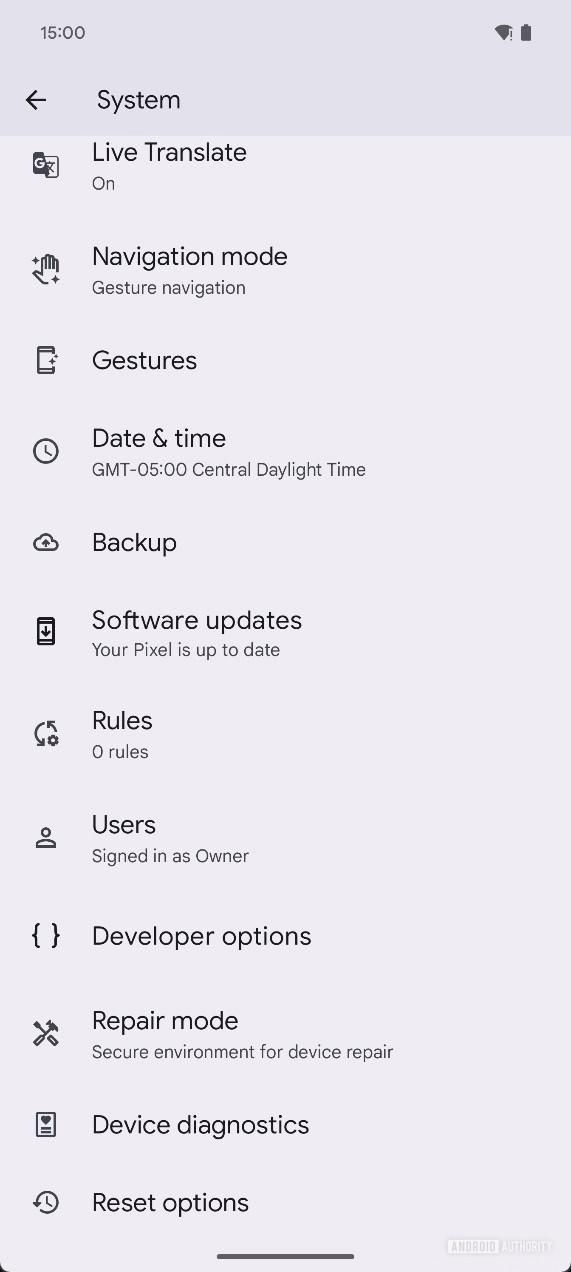
Mishaal Rahman / Android Authority
The device diagnostics page opens up with two items: “Component health” and “Evaluation mode.” Component health lets you “run manual tests and view battery and storage health.” Evaluation mode lets you “use one device to assess another device.”
Under the Component health page, you can run a display test that shows a series of differently colored screens, making it easy to inspect the screen for defects visually. You can also run a touch test that shows a red screen turning white as you swipe your finger over it, giving an obvious indicator of where touch input may be broken.
Lastly, the Component health screen lets you check the health of your phone’s battery and storage chip. The battery status page shows you the remaining capacity of your phone’s battery as a percentage of its original capacity, the manufacturing date of your phone’s battery, its first usage date, and its charging cycle count. It also has fields for the serial number and part status, but my device doesn’t support reporting those values, so they were empty.
The storage status page, meanwhile, shows you the remaining lifetime of your phone’s storage chip as well as its total capacity. I previously documented how Android 15 calculates the remaining lifetime of the storage chip in case you’re wondering how that works under the hood. As for how Android is able to estimate your battery’s remaining capacity (and other battery health related information), I also already went into detail on how that works.
Evaluation mode requires a secondary, trusted device to assess the device under evaluation. The device that’s being assessed needs to tap Evaluated device to generate a QR code that the other device can scan. Doing so will run a series of tests on the device that’s being evaluated, some of which require internet access. These tests consist of the same display and touch test from before. Completing these tests generates a report that can be evaluated to see if there are any issues with the device.
I’ve been tracking Google’s work on implementing battery and storage-health-related APIs for a while now, wondering when it would finally provide users an easy way to check up on these components. I’m glad to see that Google is finally adding a way to check the health of these components in Android 15. While the device diagnostics page doesn’t provide a ton of information, nor does it test every component, it could save some folks a lot of hassle, especially those whose issues stem from their device’s display/touch screen, battery, or storage.
Got a tip? Talk to us! Email our staff at [email protected]. You can stay anonymous or get credit for the info, it's your choice.







 English (US) ·
English (US) ·