Robert Triggs / Android Authority
TL;DR
- The adaptive refresh rate (ARR) feature in Android 15 enables the display refresh rate to adapt to the frame rate of content.
- The ARR feature reduces power consumption and jank as it lets devices operate at lower refresh rates without the need for mode switching.
- While previous versions of Android supported multiple refresh rates, they did so by switching between discrete display modes.
It’s not just the best Android phones that have fast displays these days. Most mid-range and flagship Android phones have a display with a refresh rate above 60Hz, and that’s even true for many budget phones as well. However, most of these phones only refresh at a few fixed rates like 60Hz, 90Hz, or 120Hz, as their displays don’t support variable refresh rate (VRR) technology. Some phones do have displays capable of VRR, but it turns out that Android itself hasn’t had true VRR support — at least not until now.
You’re reading an Authority Insights story. Discover Authority Insights for more exclusive reports, app teardowns, leaks, and in-depth tech coverage you won’t find anywhere else.
According to Google, Android 15 is the first version of Android that supports adaptive refresh rate (ARR), which is synonymous with variable refresh rate. Before Android 15, the operating system supported multiple refresh rates via refresh rate switching. Basically, the operating system would tell the display to switch between various display modes it supported such as 1080p@60Hz and 1080p@90Hz. It would try to do this intelligently, of course, by tracking what kind of view is displayed, but it was never truly adaptive. With the introduction of adaptive refresh rate in Android 15, though, the refresh rate can not only adapt to the content frame rate but also change the refresh rate within one display mode.
Google says that the adaptive refresh rate feature in Android 15 has two primary benefits. First, it reduces power consumption by enabling devices to “operate at rates lower than their maximum refresh rates, transitioning to higher rates only when essential for the user experience, which minimizes unnecessary power consumption.” Second, ARR improves performance by eliminating the need for changing display modes, which Google says is a “known cause for jank.”
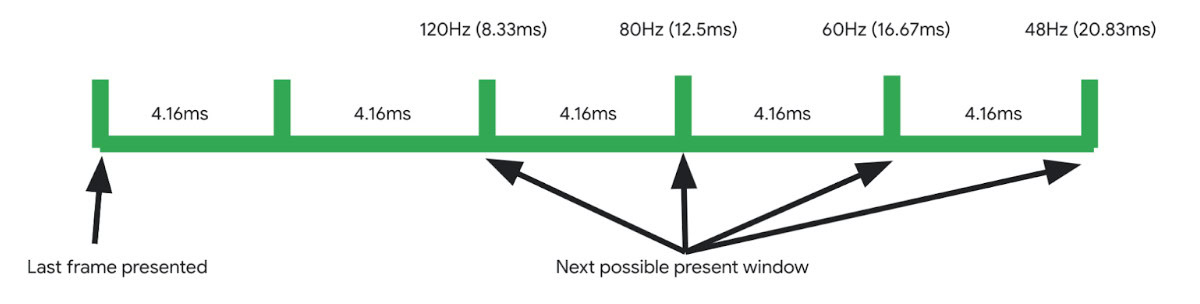
Mishaal Rahman / Android Authority
How Adaptive Refresh Rate works in Android 15. Source: Google.
I’m sure some of you are wondering whether this adaptive refresh rate feature is actually new. After all, smartphone companies have been touting variable refresh rate as a core feature enabled by the introduction of LTPO displays for years now, so what gives? I’m admittedly not too well-versed in display technology, but my understanding is that even these devices have never supported true VRR on Android in the way that PC gamers are familiar with. Android devices with LTPO OLED displays, for example, can’t sync the refresh rates of their displays with games like many PCs can.
Instead, the introduction of LTPO backplanes to OLED displays simply made it more power efficient to drive those OLED displays at lower refresh rates. That allowed for Android devices with LTPO OLED panels to run at 1Hz or even 10Hz when needed, widening the range of available refresh rates. However, these refresh rates were still tied to discrete display modes that were toggled by Android through the Hardware Composer (HWC) hardware abstraction layer (HAL), which in turn made calls to lower-level display software. Therefore, even on devices with a true VRR/ARR panel, the Android OS would still change the refresh rate by changing the display mode.
According to display analyst Dylan Raga, some Android devices can already change refresh rates within the same display mode, but their OEMs had to implement support for this at the kernel level. The problem with this approach is that each OEM would need to write its own logic for when to ramp down the refresh rate. This is challenging not only because of Android’s Generic Kernel Image requirements but also because the kernel has less insight than the OS about exactly what content is showing.
That’s why Android 15 implementing proper support for VRR/ARR at the HAL level is important, as it provides a unified way to ramp down the refresh rate using information and hints that are more readily available to the OS. In order to enable VRR/ARR, though, OEMs must not only support the requisite kernel and system changes on devices running Android 15 or later but also implement version 3 of the HWC HAL APIs.

Curtis Joe / Android Authority
I don’t know which, if any, devices running Android 15 support adaptive refresh rate, but I do know some devices already support version 3 of the HWC HAL. The Google Pixel 7 and later, as well as phones powered by the Qualcomm Snapdragon 8 Elite, have the updated HWC HAL version, whereas the Google Pixel 6 series and phones powered by the Qualcomm Snapdragon 8 Gen 3 do not. It’s likely that many phones that receive an OTA update to Android 15 won’t get support for the updated HWC HAL due to the effects of the Google Requirements Freeze (GRF) program, but even if they do, there’s no guarantee they’ll support Android 15’s adaptive refresh rate feature.
When this adaptive refresh rate feature does get enabled on Android devices, it’ll hopefully lead to more apps actually making use of lower refresh rates. One example brought up by Dylan Raga is how most Android phones currently sit at 60Hz instead of 30Hz or 24Hz when a film is playing, something that this feature could fix. Unfortunately, it’s unlikely that this feature will bring PC-like game refresh rate syncing to Android, as Google’s documentation notes that the feature only allows for the panel to run at refresh rates that are “divisors of the panel’s tearing effect (TE).” Hopefully Google shares more details on this feature and reveals whether it’s enabled on any of its existing Pixel devices, as it’s long overdue.
Got a tip? Talk to us! Email our staff at [email protected]. You can stay anonymous or get credit for the info, it's your choice.








 English (US) ·
English (US) ·