
Mishaal Rahman / Android Authority
TL;DR
- Android relies on the Setup Wizard for presenting features to users when setting up a new phone or tablet.
- Google could be adding Quick Share, satellite messaging, and car crash detection to the Setup Wizard, making them part of the setup process.
- The changes are expected to be a part of Android 15.
Recently, Google introduced a new flag to the Chrome OS codebase that enables Quick Share by default on Chromebooks. Now the company seems to be working on making Quick Share part of the setup wizard process on Android.
An APK teardown helps predict features that may arrive on a service in the future based on work-in-progress code. However, it is possible that such predicted features may not make it to a public release.
While investigating the Google Setup Wizard, we discovered that Quick Share was included as one of the steps for the setup process. This option allows the user to turn the feature on or off during setup.
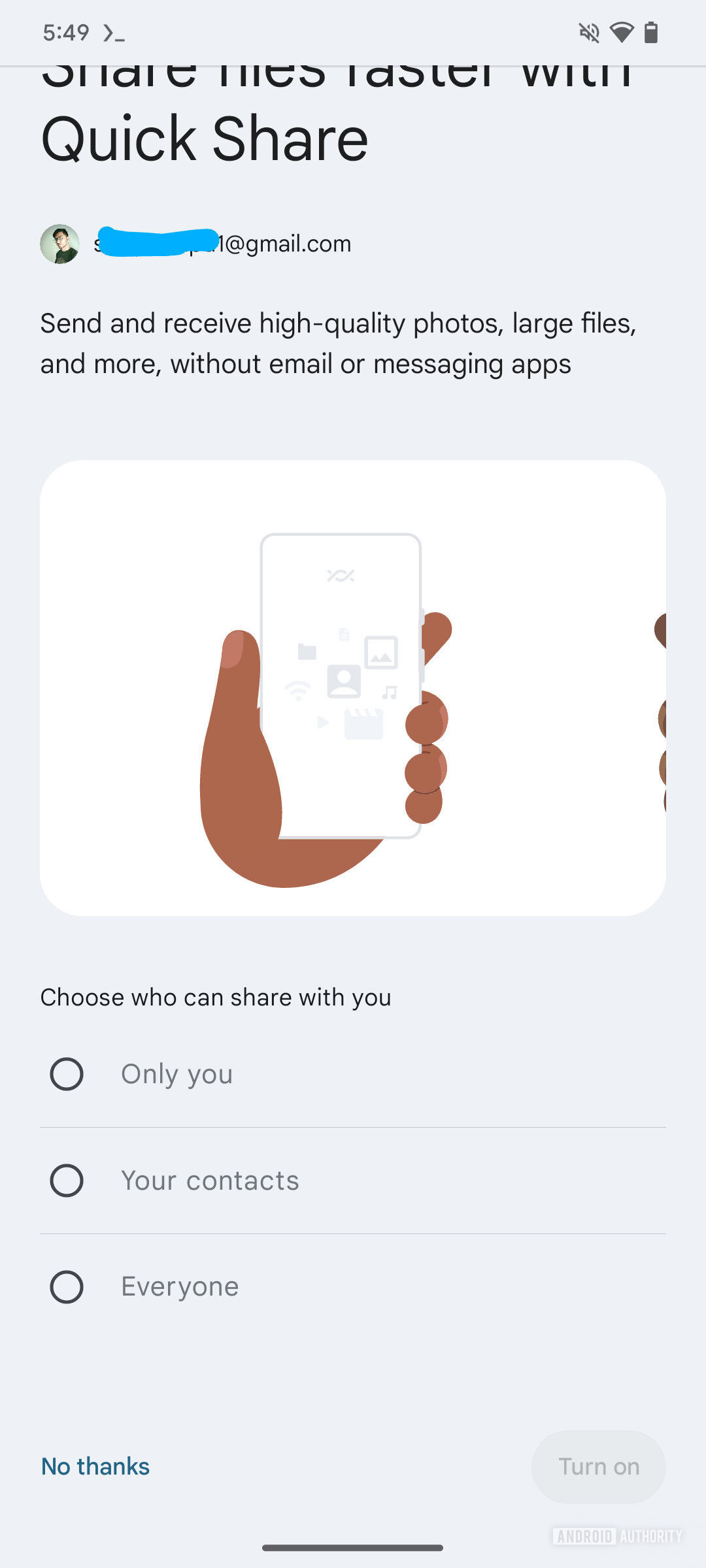
It was unclear if Quick Share will set visibility to your own devices or your contacts. However, as you can see in the screenshot above, the full-screen Setup Wizard does give all three options.
Adding Quick Share to the user onboarding process will greatly improve the feature’s visibility among users. Most people don’t realize that Android already has AirDrop-like functionality and that it works great for the use cases it supports.
Quick Share isn’t the only new feature being added to the setup wizard. Satellite messaging, car crash detection, and Moment will also be part of the process. However, these three features will only appear if you’re setting up a Pixel device.
This change to Google Setup Wizard is not live yet. However, we expect these features to be a part of Android 15 when it finally rolls out in the stable branch.
Got a tip? Talk to us! Email our staff at [email protected]. You can stay anonymous or get credit for the info, it's your choice.







 English (US) ·
English (US) ·